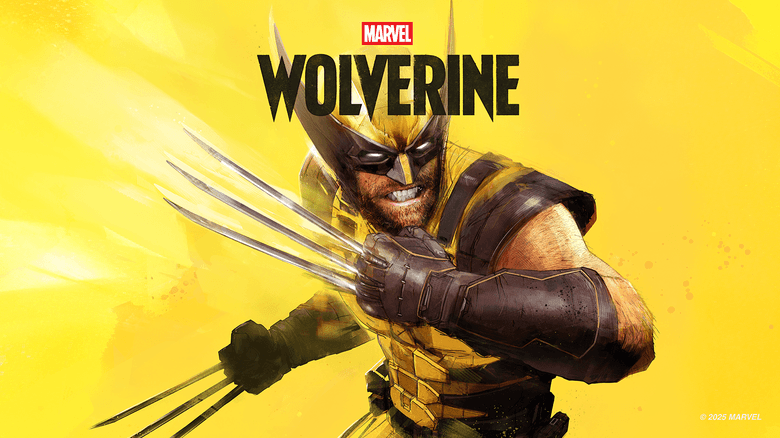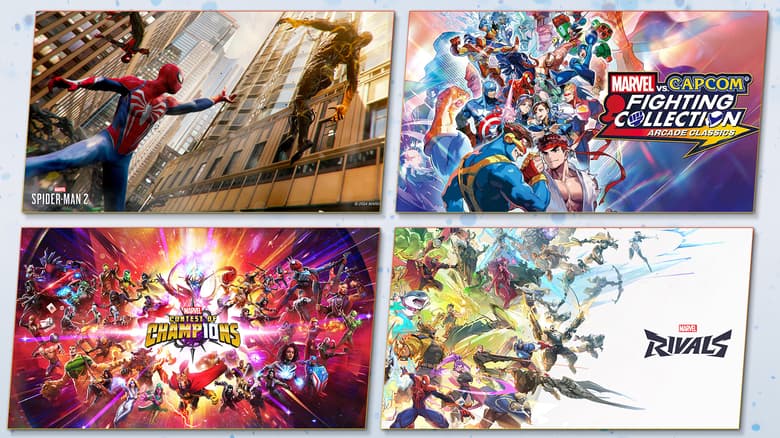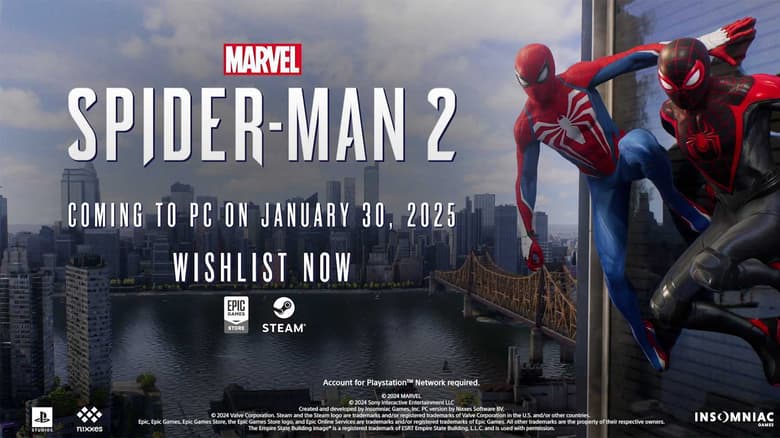Marvel's Spider-Man on PS4 | How To Take Selfies in Photo Mode with Nore Davis
The comedian takes on The Selfie Challenge in Marvel’s Spider-Man for PlayStation
The list of what makes "Marvel's Spider-Man" fantastic is endless, but what's been an endless hours of delight for fans everywhere is utilizing the PlayStation 4's staple Photo Mode.
One such fan, Nore Davis, took the infamous Selfie Challenge in "Marvel's Spider-Man" to the next level in a brand-new episode of "Let's Play," above! As he navigates the limitless world of New York City in the game, watch the comedian take selfies in-game and then recreate the same selfie IRL.
If you haven't tested out taking selfies in-game yet, we've got you covered! Press the Options button on your controller and select "Photo Mode," then "Selfie." Cycle through a couple options of lighting, focus, and filters with L1 and R1. Several of Spidey's costumes allow you to emote–work that smize! Once you've nailed the perfect selfie shot, press the Triangle button and then the Share button.
Nore shows us how you can tweak your positioning and poses in the video if you need some ideas. Whether it's taking a selfie at your neighborhood courts or at the Brooklyn Bridge, or in the middle of beating up some baddies, be sure to share your creative selfies online with us!
Be sure to snag Marvel's Spider-Man and the DLC Marvel’s Spider-Man: The City That Never Sleeps now. Keep it on Marvel.com for all the latest and greatest on Marvel’s Spider-Man and the rest of the Marvel Games roster. Be sure to follow Marvel Games on Twitter for more!
The Daily Bugle
Can’t-miss news and updates from across the Marvel Universe!